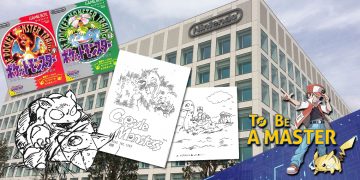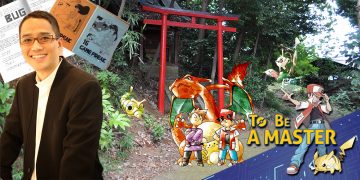Super Mario Maker 2 is available now on the Nintendo Switch. A robust follow-up to the Wii U original, the game puts you in charge of making Mario’s life hell and torturing him in your own SAW-like dungeons. Or, if you’re perhaps a bit more of a stable person than I am, at the very least, it gives you the chance to have a brief taste of what it feels like to be behind the scenes at Nintendo, making the biggest and best games in the world.
Making your own video games has never been as open and accessible as it is today. Mario Maker is, of course, somewhat limited in scope, but is still a valid route on the path to becoming a game developer. If you find that Mario Maker has awakened something within you and you want to spread your creative wings, here’s a GameCrash guide on where to start looking. Ranging from Mario Maker itself, to the exact same tools used at the top of the industry to make AAA games.
Super Mario Maker 2
While Mario Maker isn’t as much a game development tool as a level design tool, there’s no question that learning how to make a fully playable Mario level is a fantastic place to start in learning how to make games. As we’ll see with other examples in this guide, being able to write code in a programming language is not a prerequisite to being able to make a game that is fun to play. Mario Maker is a delightful example of how creative you can be when the hard, awkward bits of game development are hidden away and whittled down to determining your ability to simply create fun gameplay.
Though you shouldn’t feel like you’re only ever going to be restricted to making a bog-standard Mario level, running left to right and jumping on Goombas. Mario Maker‘s strength is that the game design is built on interacting systems and objects – all of which can be used in incredibly creative ways if you think outside of the box. The original Wii U game had loads of wacky examples of people building things like basketball games, non-linear puzzles or even a level based off of Metal Gear Solid. With even more options, the new Switch version will undoubtedly push those boundaries even further.
Super Mario Maker 2 is a fantastic starting point for anyone interested in the idea of making games. The choices you can make are more varied than you might originally think and the ability to work around a limitation to still do what you want to do is a core talent for any developer to have and build upon.
LittleBigPlanet 3

While Mario Maker is a very structured tool, designed to guide you down the path of making a very specific kind of gameplay, the LittleBigPlanet series is a much more open affair through and through. Created by British studio Media Molecule and with other Brits, Sumo Digital picking up the duties on the most recent release – LittleBigPlanet 3 – the series is well known for three main things. The adorable-as-heck Sackboy, Stephen Fry’s delightful narration and the ability to create some truly amazing hand-crafted levels.
LittleBigPlanet gives you much more than just set piece objects and landscapes from other games to build with. You can create blocks of stone, wood, metal, etc in whatever shape suits your needs. Stickers, effects and textures allow you to make shapes and objects that are entirely unique to your own level. Most levels maintain Sackboy – or one of his more recently added friends – as playable characters in a fairly familiar platformer style, but it’s also perfectly possible to create top-down shooters or even point and click games for wildly different gameplay.
This level of flexibility comes from the most important addition to LittleBigPlanet‘s toolbox over Mario Maker. By attaching ‘microchips’ to characters and objects in the game’s editor you can also start adding logic to those things. That can be as simple as, say, destroying a push-able block when it’s in contact with water or increase a score counter by pressing a button. But, the amount of options available to you are hugely expansive and with the right mindset can be as powerful as writing the code for a game yourself. For anyone looking for the next step up from Mario Maker and to learn a bit about creating and managing game event logic, LittleBigPlanet 3 is the obvious choice.
RPG Maker
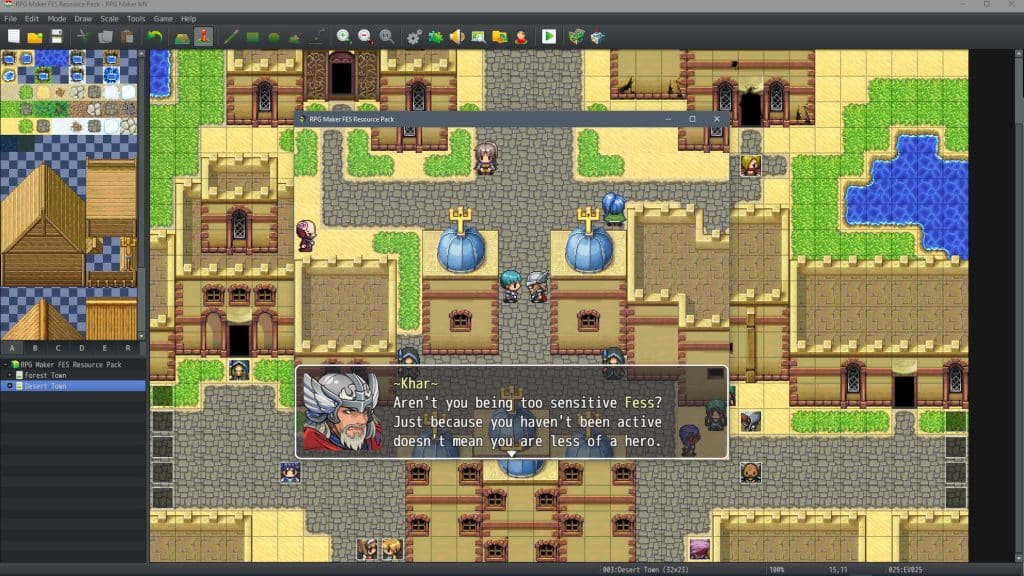
RPG Maker has been around for quite some time. Originating in Japan in the 90s, the software was eventually made available in the West thanks to an unofficial translation of RPG Maker 2000. Because this translation was made available through pirated copies, the game making software’s popularity primarily grew out of how relatively easy it was to get your hands on it back in the early part of the millennium. As you can gather from the name, the main focus of the software is making RPGs – specifically those heavily inspired by the original 8-bit and 16-bit Final Fantasy and Dragon Quest games.
Unlike the previous two examples, this is much more of a straight up development tool. When you first load up the software, you’ll be presented with a single empty game screen and left unguided to fill your canvas. The software does provide you a robust 2D top-down RPG engine to build upon, though, as well as a bank of pre-made assets and a fully customisable database of game characters, enemies and attacks. Without the need to learn any code, or create any new art or music, it’s entirely possible to create a full game start to finish using just what you get with the installation.
If you can create your own assets, or if you can write your own Ruby (RPG Maker XP/VX/VX Ace) or Javascript (RPG Maker MV) code, the possibilities really do expand almost as far as your own creativity. Some users aren’t even making RPGs at all, simply using the software as a base layer engine to run their own custom written scripts and make games like point and click adventures or 2D platformers.
Modern releases of RPG Maker are not only much more robust, but are officially available in English and games made with it can be exported for release on PC, Android and iOS. Several well received indie games, such as To The Moon, have even been built using RPG Maker as an engine.
As of writing, RPG Maker MV, the latest version, also happens to be available for a significant discount on the Steam Summer Sale, along with several games published on the store using the software.
Construct 3
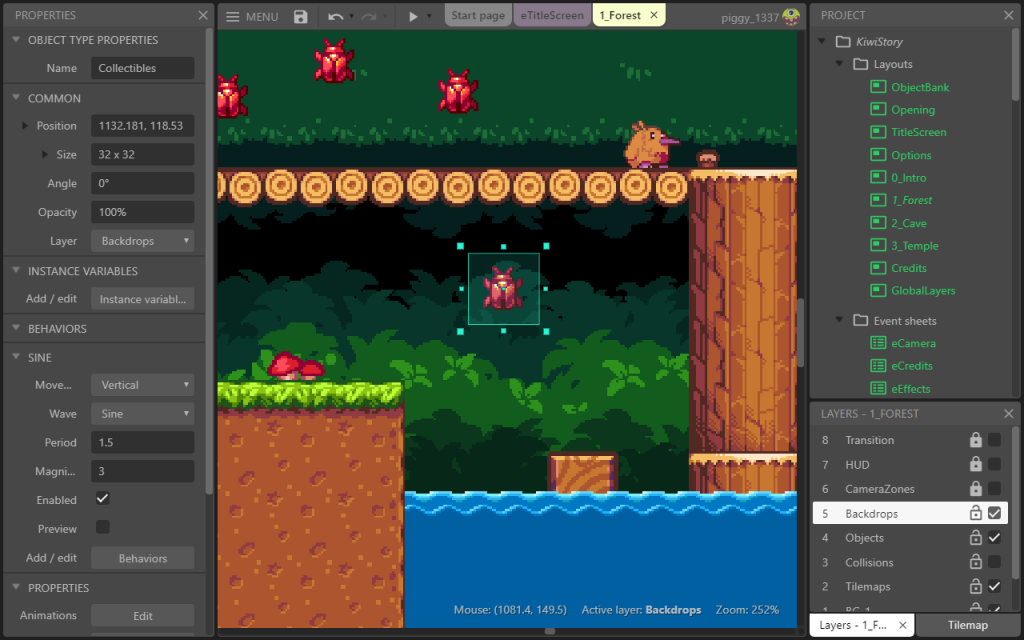
This web-based editor is a relatively new kid on the block, but is certainly making waves. Already in use within classrooms and even used by companies such as Sega and EA, Construct 3 is one of a group of tools that can help you transition between drag-and-drop Mario Maker style game design and using a full-fat professional game engine like Unreal.
The game’s level editors are very visual – you can see the actual game in front of you as you build it and drag and drop new elements into a level. Rather than being code-based, the game’s logic is driven by an event-based system not unlike LittleBigPlanet’s microchip logic.
There is a bit of a learning curve to working with the editor, but there are plenty of tutorials and example projects on the site and best of all, it costs absolutely nothing to try out and learn to use. The games you can make with it will even run in the browser themselves, without any installation requirements.
This is also the first piece of software in our guide that truly starts to let you build whatever you can think of. The game engine is varied enough to be able to build Tetris-style puzzle games, 2D Platformers, Arcade shooters and far more besides. However, as the editor and the games are web-based, there’s only so far you can truly push those kind of games performance wise, and you are ultimately limited to working with 2D sprites.
There are some sample assets available, but from here on out, you’re going to need to increasingly start relying on royalty-free assets, buying assets or making your own. Although it costs nothing to start working and learning with Construct 3, you won’t be able to export your games to distribute without paying for at least the £79/year Individual subscription first.
Clickteam Fusion
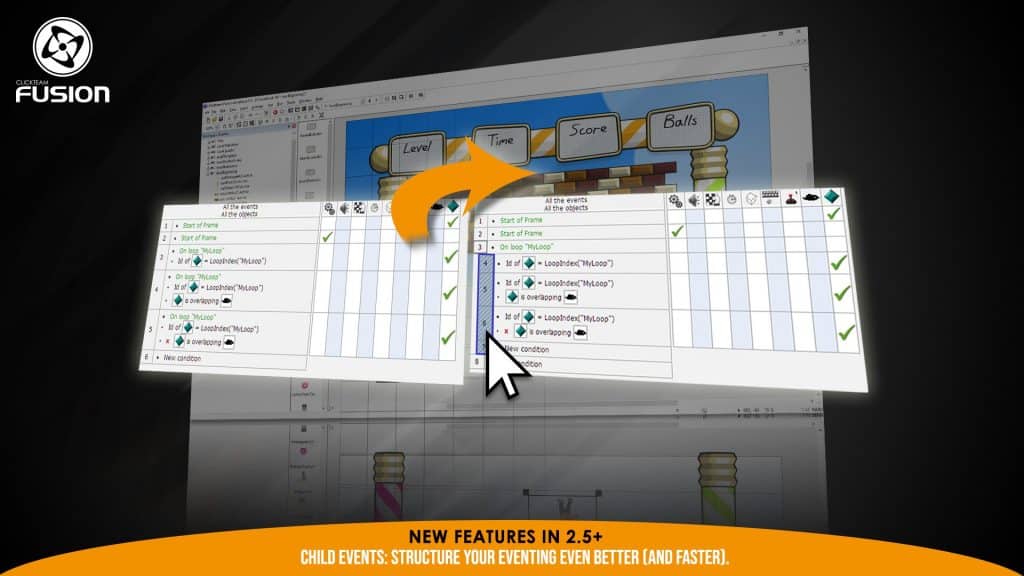
Clickteam’s older software – Klik ‘n’ Play and The Games Factory – played a big part in my early (very early) days as a developer. Though I may not have gone on to work full time in games, these easy-to-learn pieces of software really did allow a surprising amount of game making range to those who put the time in to work around their limitations. The Sonic Fan Game community grew around these tools specifically thanks to their ease of use and availability and they played their part in the creation of Sonic Mania by being an intrinsic part of Christian Whitehead’s journey into game development.
Clickteam Fusion 2.5 is the most recent iteration of this long-running software series. All versions feature a similar visual editor and events-based game logic, with Fusion being the most powerful. The limitations, however, are that you can only push this event-based system so far. Whilst it’s certainly possible to come up with creative solutions to work around it, you should eventually find yourself in a position where it would be somewhat quicker to simply “write it yourself”.
That doesn’t mean that Fusion hasn’t been at the heart of initial releases of some big name game releases, though. The Escapists, Five Nights at Freddy’s and Freedom Planet were all initially developed and released using the software.
There is a free version of the latest version, Clickteam Fusion 2.5, but you’ll need to buy the £69.99 full version to have access to all of the tool’s features and to be able to export and distribute your games. Exporting beyond just Windows executables also requires purchasing relatively expensive exporter add-ons.
GameMaker Studio 2
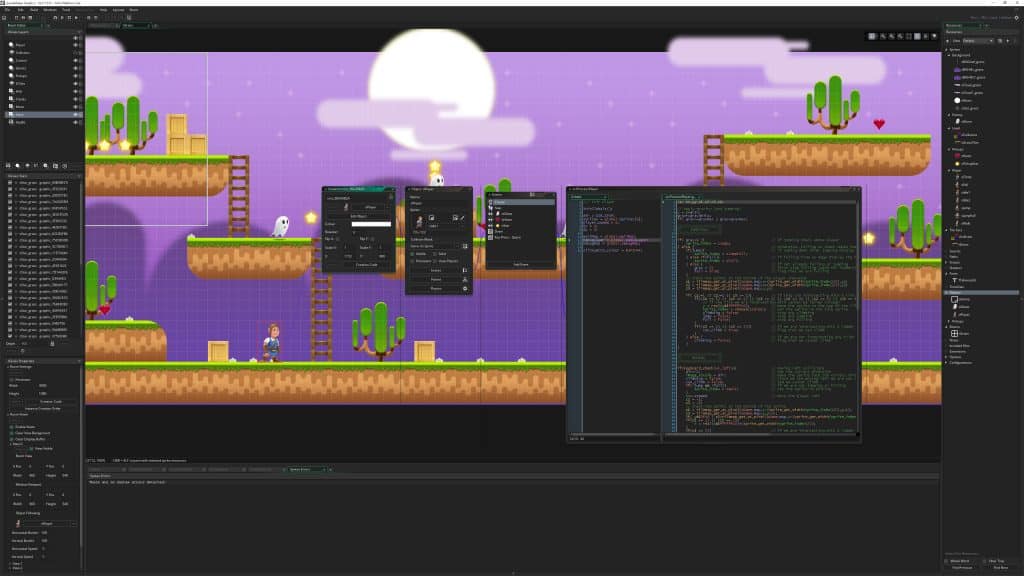
YoYo Games’ GameMaker Studio can either stand as a great next step from Clickteam Fusion or as a good straight up starting point for any beginner. Like Fusion and RPG Maker, GameMaker Studio is primarily a visual, drag and drop, editor for making games with. You can drag an asset into a level, configure it, attach events to it and then let the engine itself do the rest of the work to knit everything together.
Scratch beneath the surface, though, and GameMaker is a significantly deeper affair than any previous example. There are tools for editing assets, shaders, animations and scripts. Although it uses its own scripting language, GML, rather than being extensible with other languages you’re more likely to learn and use outside of this single ecosystem, it does at least give you the ability to more completely control every facet of your game.
Being relatively affordable, easy to learn and thoroughly robust is why GameMaker Studio is increasingly popular among indie developers and often used in University game design courses. Games developed with the software include Downwell, The Red Strings Club, Hyper Light Drifter and Undertale, so there’s no question that the engine has the range to deliver so long as you can match your own ambition.
A 30 day free trial can give you the chance to learn the full software before making a commitment, but you’ll need to at least pay $39 a year after that to continue using the software and be able to export your games for either Windows or Mac. Publishing games to other platforms, including mobile, bring additional costs much like Clickteam Fuision.
Unity
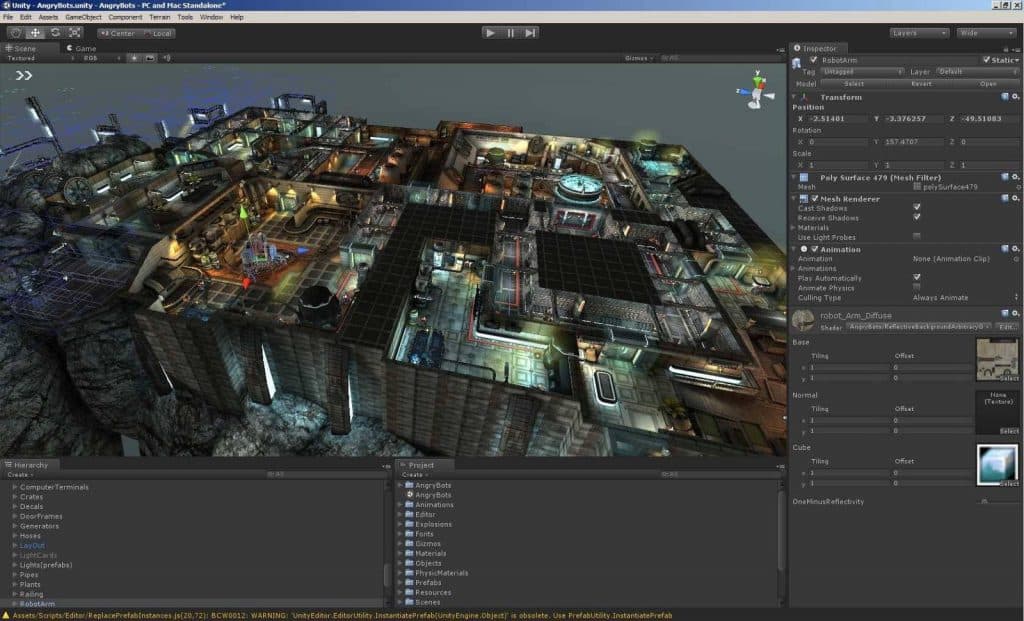
While GameMaker Studio would certainly be effective in helping take you from absolute newbie to the latest indie game darling, there’s still no question that eventually you’ll find yourself limited by what the tool itself can do. The scripting language will take you quite far, but learning it won’t necessarily be transferable into any kind of professional setting. Meanwhile, if your ambition is to make games in 3D, the very limited functionality in GameMaker will most likely fail to deliver.
Unity is considered the entry-level of professional game software development. While it absolutely can still be a valid choice for beginners to learn to work with – and there are a tonne of resources on Unity’s website aimed specifically at people with absolutely no experience in development – it is also a legitimate and robust game engine, sitting at the heart of hundreds of games released across all platforms.
That also means that compared to all prior examples, it features a significantly higher learning curve. While modern game engine tools are largely very visual based today, it only takes opening up one of Unity’s demo projects to see how much more complicated they are compared to the basic editors we’ve previously covered.
Both Unity and Unreal are primarily 3D game engines – but they do also have modes that make working in a 2D space easier to work with. Given the additional difficulty of making and working with 3D assets, beginners will definitely still want to focus on 2D development, but if and when you’re ready to develop games in the third dimension, Unity will absolutely be the easiest tool to begin learning to do that as well.
Games powered by the engine are, as you’d expect, pretty varied and include some very well known names – such as Cuphead, Ori and the Blind Forest, Cities Skylines and even Pokemon Go. One of Unity’s biggest strengths has always been how relatively easy it is to develop cross platform games with it, and it’s entirely possible to release your game on everything from Steam, iOS and Android, to even the Xbox One, PS4 and Nintendo Switch – with a few significant asterisks here and there.
Unity is free to download and start working with. If you publish a game and your revenue starts to exceed $100k – firstly, well done, I knew you could do it- but secondly, you’ll need to start paying for the software at a cool $125 a month. You can afford it now though, superstar.
Unreal
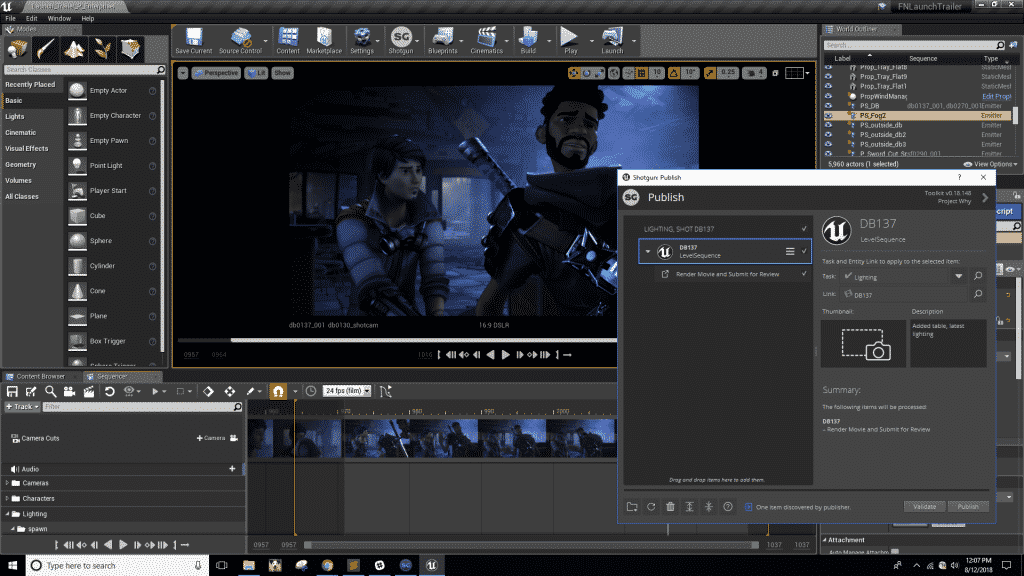
Although you can take Unity pretty far as a base platform for a huge wealth of very different games, it does still have some limitations. The engine is somewhat known for sometimes struggling in maintaining a consistent performance, particularly when running visually or computationally intensive games. It’s also often commented that games built in Unity “look like they were built in Unity“, coming from specific idiosyncrasies in the way the engine renders its graphics, lighting and post-production effects.
That brings us onto the our last tool: Epic‘s Unreal Engine 4. While the biggest publishers, such as EA or Ubisoft, invest heavily in their own proprietary game engines like Frostbite and Snowdrop, much of the rest of the industry relies on Unreal Engine. They do so because it is a robust and powerful game engine, and while you certainly could lobby the same complaints that a lot of games made using it will look alike, there’s little argument that they tend to look and run significantly better than Unity games while doing so.
The good news is, while Unreal is absolutely the go-to for industry professionals with years of development expertise, there’s also no reason you can’t pick it up today and start making games with it yourself.
Unreal Engine 4 is totally free to download and work with and comes with a significant amount of free assets (including high quality assets from Epic’s own games that you can freely use in your own). Learning how to use Unreal isn’t significantly more complicated than learning how to use Unity, and there are plenty of online resources for both aimed at total beginners to get you started. Games released using the Unreal Engine owe Epic a 5% royalty fee on each sale after a certain threshold, but if your game’s released on Epic’s own storefront, that royalty is rolled into the standard store fees instead to put a bit more money directly in your pockets.
Make no mistake, though, learning to and making games with Unity and Unreal can be a serious commitment. However, if you’re serious about making games and, most importantly, want to make a career out of it, they’re both absolutely essential tools to have on your utility belt. Though, don’t expect to walk into Nintendo after completing a week of online tutorials…
Learning and Building Resources
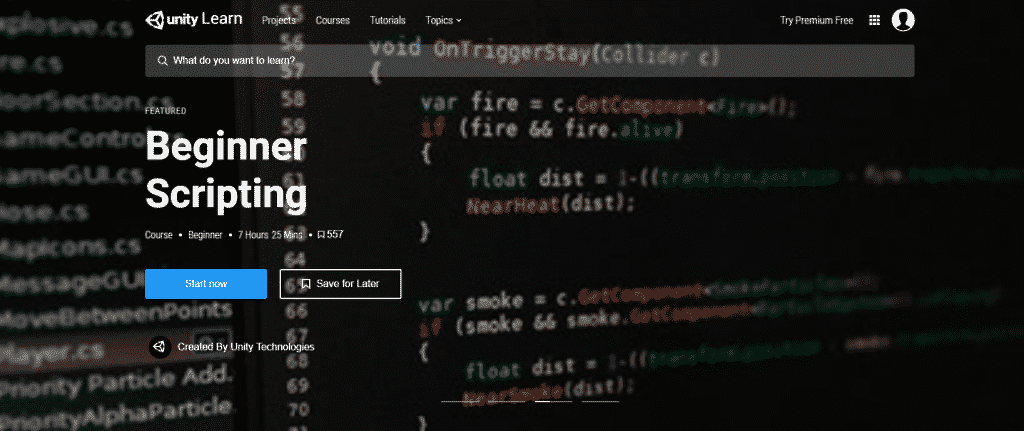
For all of the tools above, their own websites all have plenty of resources to guide you through how to use them and communities of other users helping each-other out with tips, tricks and even distributing assets for others to use in their own games.
For the more professional-level engines, Unity and Unreal, the increased difficulty is well matched by an increase in the amount of help to get you started. As already mentioned, their own websites have a significant amount of resources and tutorials, but sites like Udemy also have a wealth of courses to help guide you through almost every facet of making a game. That even includes learning other essential tools for making 2D sprites, animations and music.
In most of the in-depth game making tools, you’ll be expected to provide your own assets to do so. If you’re serious about making and releasing a game, this is an essential part of this process either way. But, if your talents don’t necessarily extend to drawing or musical composition, there are still plenty of resources available to at least get you pretty close to what you want.
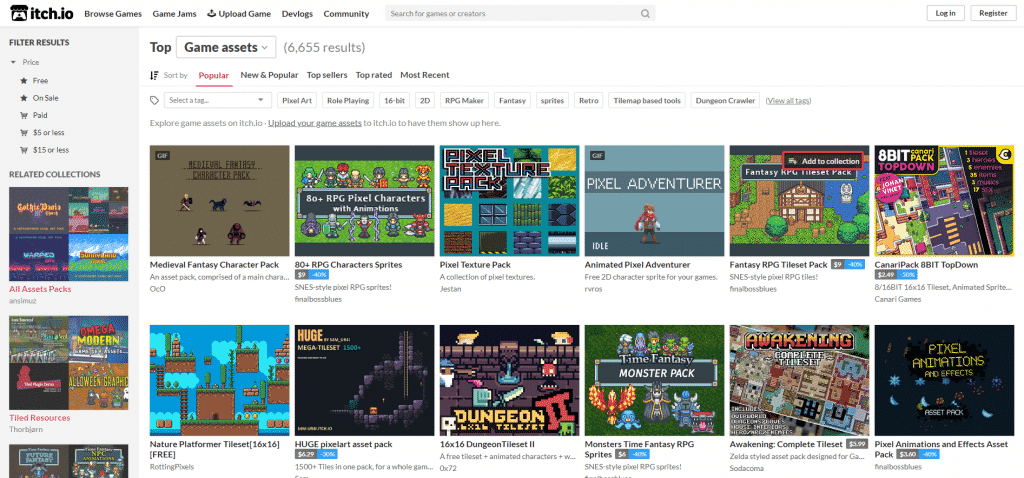
Indie-focused store Itch.io also carries a wealth of paid for and free assets that you can use in your own games, as do other sites such as Game Dev Market and Open Game Art
Both Unity and Unreal have their own asset marketplaces with a wide range of assets, scripts and plugins that can be imported directly into the editors themselves. The wealth of content you can get on these marketplaces is such that some full games have been made and released using almost entirely assets made by other users and bought from these marketplaces, such as Road Rash spiritual successor, Road Redemption.
Of course, for many beginners, making fan games is the best and easiest route for a learning experience. It provides structure by aiming for capturing the same experience in games you already know very well and sites like The Spriter’s Resource can often provide all the assets you’ll need to be able to make your interpretation of your favourite classic game. Just keep in mind that although it’ll be a valuable learning experience, you won’t be making a game you can actually release and profit on.
Bonus Level: Sonic Studio
Speaking of fan games, it’s worth giving one bonus shout out to a fan game project that brings us back full circle to Mario Maker. With no sign from Sega of an official answer to the Mario Maker games, a British fan and developer going by the handle Lapper is making his own: Sonic Studio. Making a Sonic fan game itself is no mean feat. I’ve seen and experienced first hand the effort that these extremely dedicated fans, such as Christian Whitehead, have gone to in making almost all of the tools listed above perfectly replicate the momentum-based gameplay of the original Sonic games.
Lapper is not only working on delivering that authentic Sonic experience in a new game, but also is creating a Mario Maker style tool for anyone to be able to do so without needing to learn any development tools, or code. Simply draw out the new level, drop in some objects and play.
As a single-person fan project, Sonic Studio may never be completed and may never match the polish or robustness of Nintendo’s efforts, but that doesn’t take away anything from what Lapper has already built and what you, too, could one day build by picking up any of the tools above.